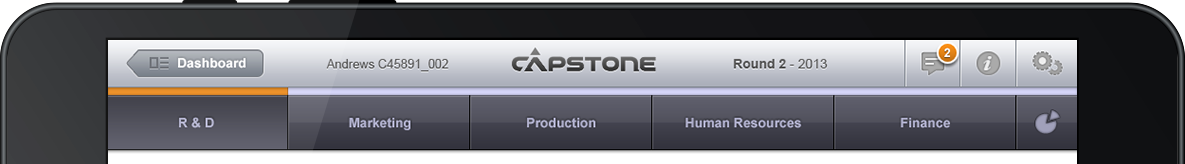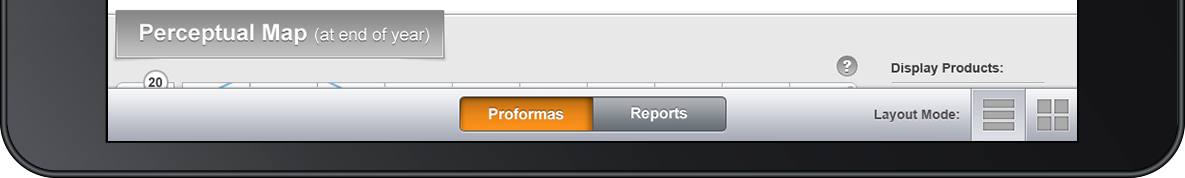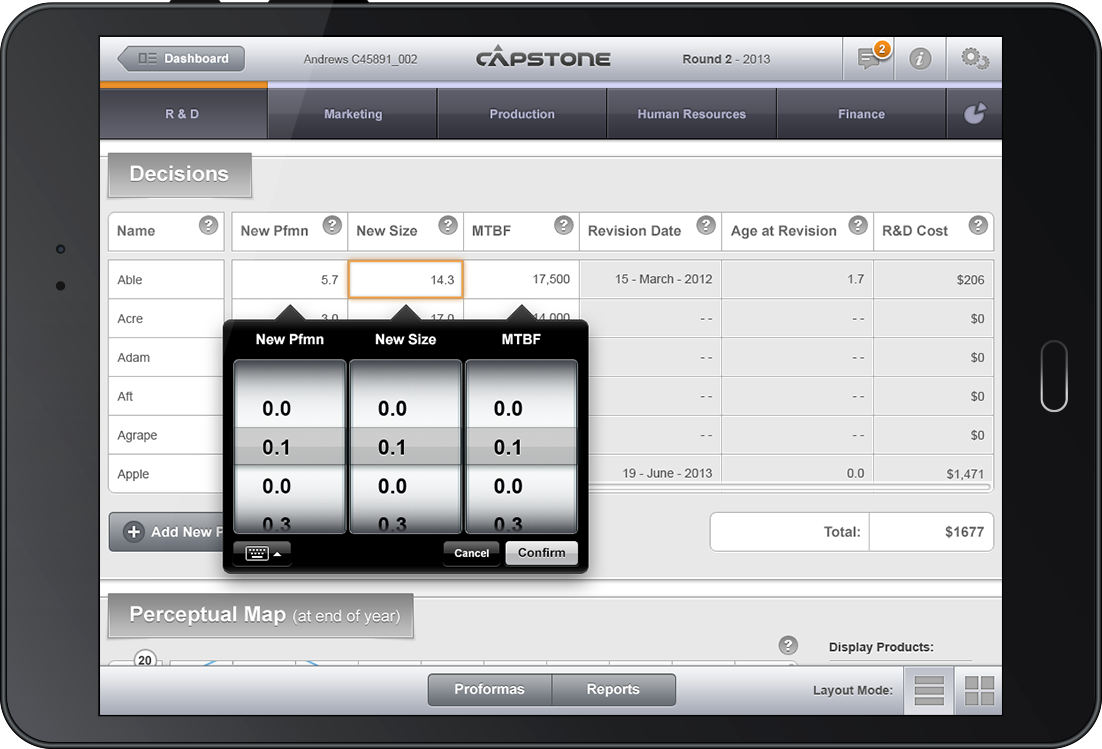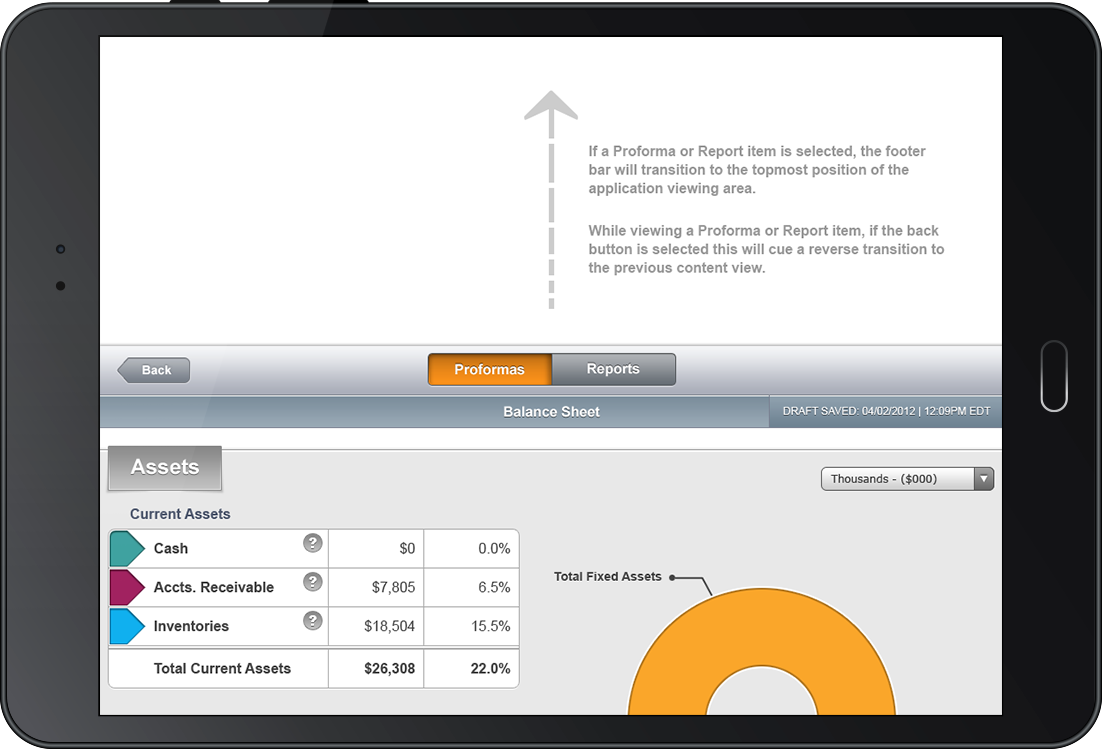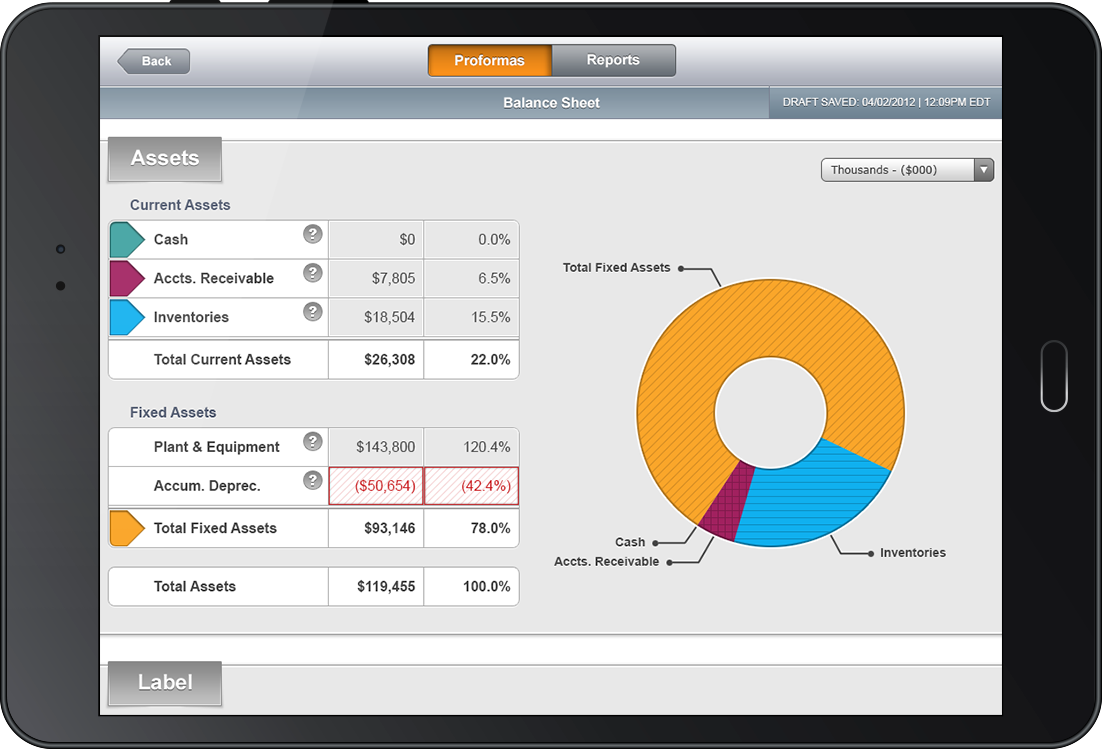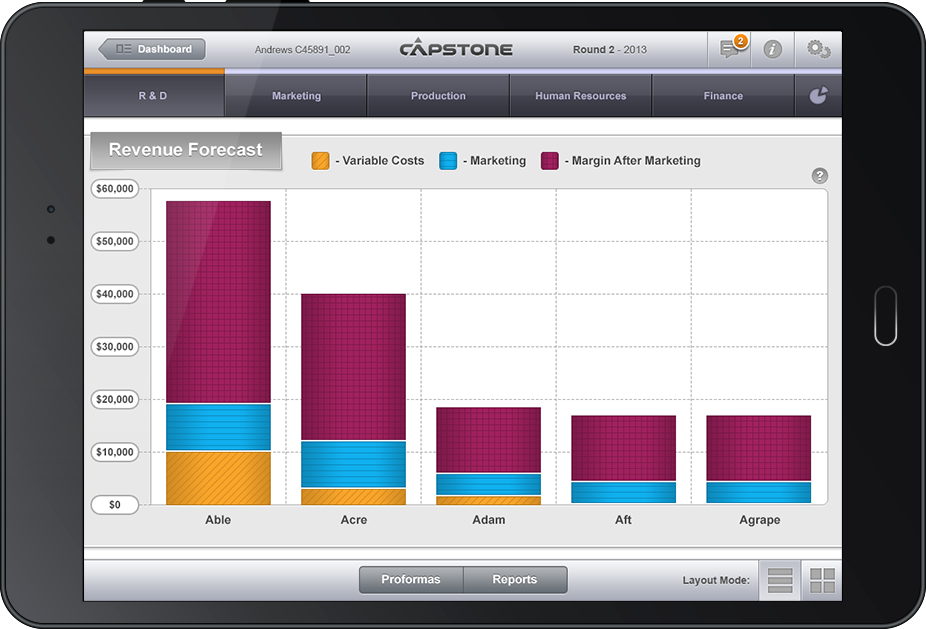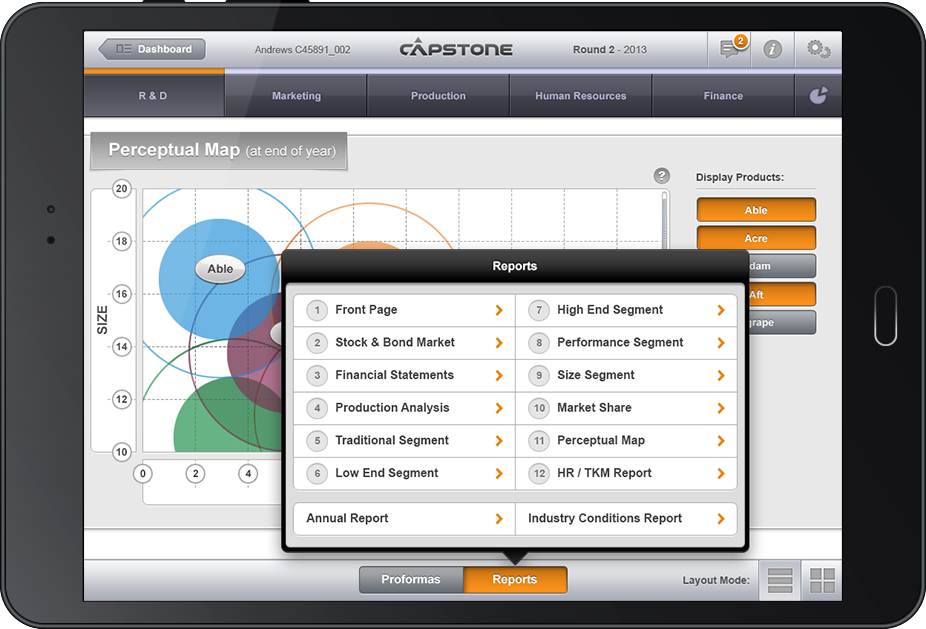Solution: Create a mobile game to promote business education
Designed a real-time team based, business mobile app built on gamification.
Capstone is a product from Capsim that teaches real-world business lessons to students using web-based simulations.
Capsim wanted to transform their current environment into an immersive, real-time mobile gameplay experience and educational tool. I tailored a solution full of interaction where students could compete alone or in teams against each other. This project transformed a business classroom into a rewarding game that could be accessed from anywhere.
Deliverables & Tasks
Digital audit & market analysis, user flows and journey mapping, wireframes, clickable prototyping, mobile app design, product design, stakeholder presentations, development specifications
Brand
Capsim – Capstone
Role
UX Design Lead, Mobile App Designer
My Contributions
- User Experience Design
- User Interface Design
- Wireframing
- User Flows & Journey Mapping
- Prototyping
- Creative Direction
- Mobile App Design
- Mobile Development Planning
Flexible Navigation Design
The main navigation broke the simulation into areas of industry focus: Research & Development (R&D), Marketing, Production, Human Resources and Finance. Organizing the navigation in this way helped the students focus as each of these areas required a very different set of decision making, reference diagrams and projections. While a secondary navigation included all team functionality (real-time messaging), app settings and help options.
Single & Quad Screen Views
Included in the footer navigation was an option to go between viewing 1 or 4 screens at the same time, each displaying a different decision diagram from any of the industry areas. While in a 4 screen view, the user could also scale any of the screens up or down to maximize their area of visual focus.
Combination of Education & Competitive Gameplay
A toggle UI option was included in the footer navigation to allow users to bounce between the real-time gameplay environment and the online classroom reference materials provided by the professor. This helped provide everything the student needed to learn more about the decisions they needed to make and also let them apply those decisions within the game.
Variety of Infographics & Diagrams
The game included a large variety of infographics that were also fully interactive diagrams that students could apply and view the projections of their decisions in real-time.